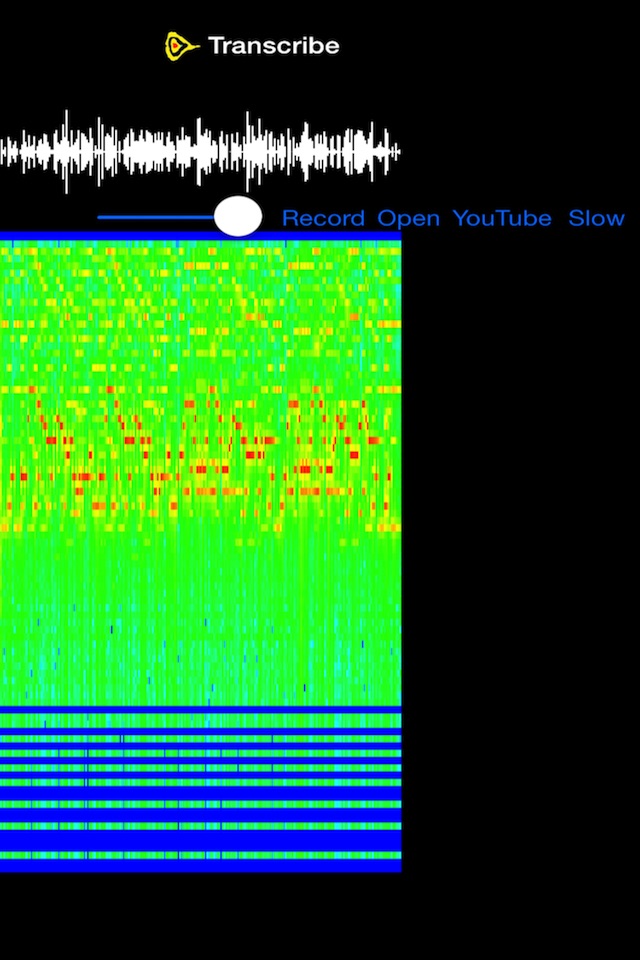
Celestial Music Transcribe app for iPhone and iPad
Developer: yong chong loh
First release : 12 Nov 2015
App size: 3.78 Mb
"Transcribe is now as easy as record a music and see her notes in real time!"
Email me at [email protected] if you need support.
Have you want to play the music you have just hear? With this revolutionary app, you can. Record the music and read her notes instantly. Latest version enables you to transcribe music real time in video and voice recording.
A new way to transcribe any music on your iPhone or iPad. Traditional music transcribe app slow down the music or use FFT to suggest the notes being played. However, they are very tedious to use and the result is usually inaccurate. Most FFT only tell you what notes are being played but could not tell you the sequence of the notes. Most transcribe app today can only decode one instrument with large margin of error. Why need to slow down the music or do guess work when you can have the notes lay out accurately before you.
Music Transcribe accurately gives you the music note. It is very easy to use and decodes multiple instruments. It is first of its kind in automatic music transcription app.
How it works?
1. Record - Tap to record a piece of music. Tap again to stop. It will automatic decode the beginning part of the music when stop. Or tab YouTube to enter video url. Good internet connection is required to decode YouTube music. Or use Open In feature for music files (mp3, gppp etc) stored in DropBox, Document etc.
2. Automatic transcript in real time - Tap and hold a note to display its value.
3. Use the slider to adjust the amount of note details to be displayed. It is very useful when you want to find the second instrument or background music.
4. Tap anywhere on the top audio graph to start playback.
Features:
- auto save and load 30 sec of audio recording
- real time level slider to reveal note details instantly
- add slow button for playback. Tab again for original speed.
- tab hold audio graph to display time. It will also stop playback. It will also display a vertical ruler to compare multiple notes timing. Tap any part of the piano roll to remove the vertical ruler.
- touch notes in piano roll to display midi number and note. It will also stop playback.
Cause: I wanted so much to play a demo song of my baby toy piano. But the piece of song cannot be correctly found in any music identification app. After doing some research and work for one and a half year, I manage to create a new app that can decode any music. I am offer it for free so that anyone can play the music that excites him. Have fun.
Cost: Free
